Vault search
Vault search allows you to research records that have not been indexed.
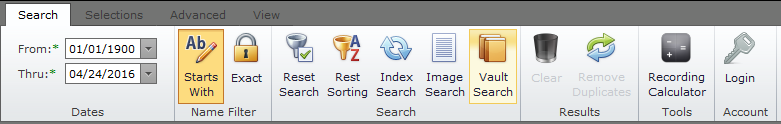
- The vault contains images of the paper indexes.
- Use page 1 to determine what page the name you are interested in research starts on.
- Use these images to research names and find the book & page of each document you are interested in researching.
- Select Image Search and select the book name, book number and page number and press the enter key on the keyboard. This will retrieve the selected document so that you may review the document.