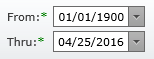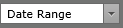Search (By)
IDX Search
- Enter name of the individual you want to research. (Click the Index Search Button).

- Enter name of the Firm you want to research. (Click the Index Search Button).

- Enter the Book & Page of the document. (Click the Index Search Button).

- Enter the Instrument Number of the document. (Click the Index Search Button).

- Enter part the Legal Description document. (Click the Index Search Button).
- Legal Description searches take much longer due to the enormous amount of records. Be aware that a legal description search can take up to three minutes to search the entire database this will seem like forever! When the system is Thinking it will finish in due time please be patient.
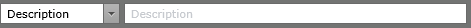
- Enter the from and through date (must be one year or less). (Click the Index Search Button).