Credit Card
Credit Card Getting Started
- Only certain Counties accept credit card payments for copies.
- To determine if a County accepts credit card look for the following icon.
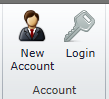
- Click on the New Account icon.
- Below is a list of require fields.
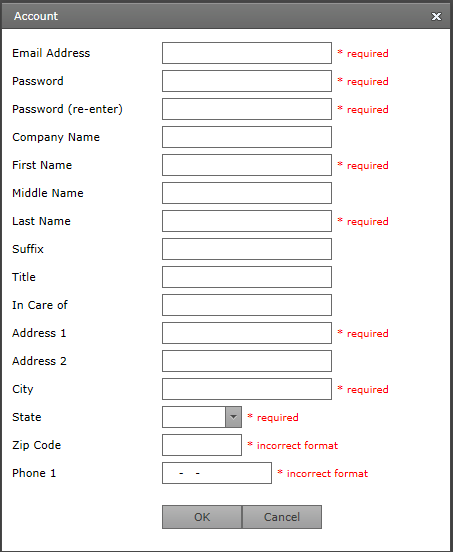
- Login using your new account.
- Select the document you wish to purchase and press the Printer icon.
- Fill in the memo field and press the To Cart button.
- From the main search screen select the Cart button.
- On the Cart screen press the Pay button and follow the instructions.
- You will be returned to the Cart and you may now download your purchased documents.
- Please note you must download all documents by midnight!
- If the time is close to midnight wait until one minute after midnight to purchase the document!